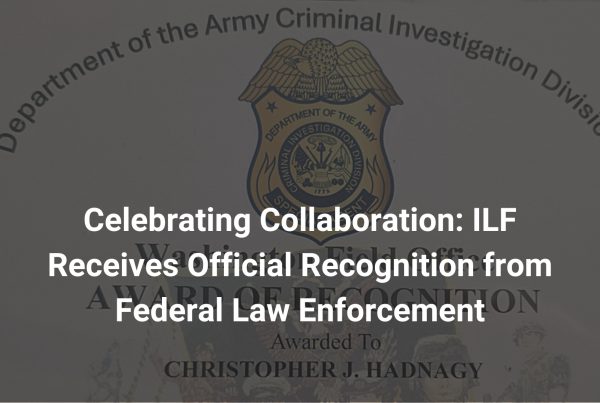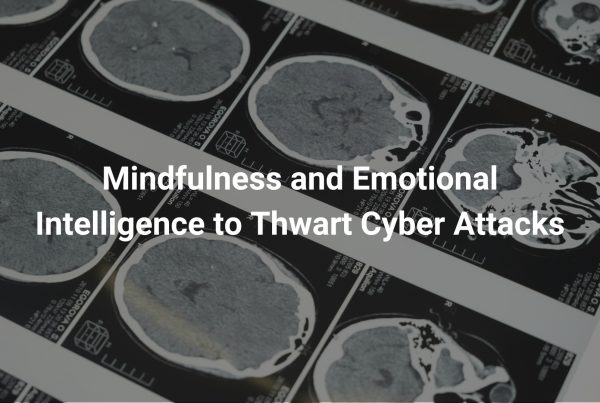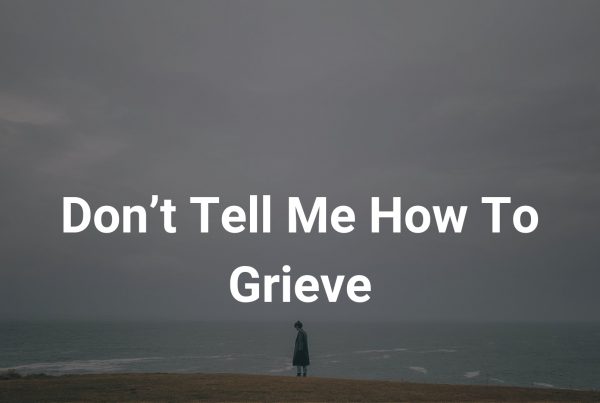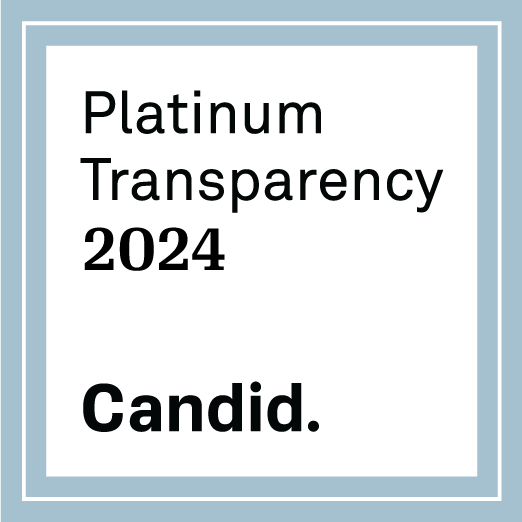With the CoronaVirus Pandemic in full swing, we have all had to adapt to a new normal. There are precautions (e.g., wearing masks and social distancing) we can take to protect ourselves and loved ones from COVID-19. Similarly, you can take steps to protect the online information of you and your loved ones.
Our last post covered how to keep your kids safe from online predators and what it looks like to be a vigilant parent or guardian. Now, we want to go over information about keeping your kids’ personal information and data safe online.
Particularly with younger kids, it is important to equip your kids with information for online safety. Here are some steps we recommend taking to keep your kids’ information safe:
- Make sure all the websites your kids use are secure
- Use safe passwords and have your kid share their passwords with you
- Check with schools to see their policies about collecting data
Webpage Security
Make sure all websites your kids access are secure, especially if your children have to give information to that site. You can tell if a website is secure if there is a “s” following “http” (e.g., https://).
The “s” at the end indicates the website connection is secure. This means the website has an SSL (secure sockets layer) certificate. An SSL certificate guarantees the web server and the web browser have a secure, encrypted connection. If the website does not have a secure connection, the internet connection is not encrypted, which means that third parties can come in and take the website users’ data. This is especially important for websites where you give sensitive information (e.g., your credit card information).
Passwords and Account Security
Having secure passwords helps ensure the safety of your children’s online accounts, which helps protect their information and identity. Here are some Dos and Don’ts for passwords:
Do:
- Use a password with eight or more characters. The longer the password, the harder to crack.
- Use nonsense words that are harder to guess.
- Use special characters like numbers or symbols, etc. (e.g., !%*#).
- Have your child share their passwords and password hints with you.
- Make a password that is unique but memorable to you.
Don’t:
- Use personal information like phone number, address, nickname, etc. as a password.
- Share passwords with friends – you do not know what they will do with it, either intentionally or unintentionally.
- Pick offensive passwords or screen names in general.
As a parent, it may be helpful to have a password tracker. This is a way to diversify account passwords and keep your accounts secure.
One way to check on passwords’ security is by going through the process of resetting your child’s passwords. If your child’s associated email address receives an email about resetting a password, you know the password and account is secure.
Schools and Information Security
The online environment is new to schools and students alike, so it is important to familiarize yourself with what schools do with your kids’ information. We want to empower you to find out how much access the schools have to your kids’ accounts and data. We recommend reaching out to your kids’ school and getting a clear picture of their policies for collecting, storing, eventually destroying your kids’ data.
Common Sense Media outlines points to touch on when speaking to the schools. The topics of clarification include:
- Personal information use. Personal information should only be used for educational purposes.
- Personal information or online activity should not be used to target advertising to students or families.
- Education technology provided by schools should have appropriate data-security policies, including how schools store and destroy student data.
Privacy For Students Using ChromeBooks
Many schools opted to provide students with Chromebooks for learning at home. Check out the Electronic Frontier Foundation’s (EFF) outline on steps for maximizing privacy settings on Chromebooks. The best part of this guide is that it includes pictures.
Privacy For Students with Google Apps for Education (GAPE) Accounts
Google Apps for Education, or GAPE accounts, are school-provided Google accounts that students can access through any browser. The EFF provides another great guide on how to maximize privacy settings on those accounts as well.
Communicating with Your Loved Ones about Online Safety
Note that a large aspect in keeping your children and their privacy safe online has to do with communication. Establishing open communication with your child is the best way to know what they are up to, ensure online safety, and make them comfortable coming to you with questions and concerns.
The best way to open those lines of communication is through the TRUST method. TRUST is an acronym developed by our very own Robin Dreeke, ILF board member and former head of the FBI’s Counterintelligence Behavioral Analysis Program.
TRUST is a roadmap that outlines best practices for how to keep an open line of communication with your children regarding their behavior and safety online.
Communication is key, and TRUST is the best method we can recommend.
Monitoring Your Child’s Safety
We understand the need to keep your kids safe, we are the same way. One way to keep tabs on your loved ones’ online activity is through monitoring. However, we feel that a word of caution is appropriate when considering monitoring. We are of the opinion that talking openly with your child about monitoring their devices can build trust and respect, but implementing monitoring without your child’s knowledge may jeopardize much of your hard work.
“If my child is showing balance, responsibility, and open communication, I am more prone to monitor less. If my child is struggling, having bad relationships, or proving to make bad decisions, I will monitor more and have more discussions to help them through the rough times.”
-Chris Hadnagy, CEO of the Innocent Lives Foundation.
Should you choose to monitor your kids’ online activity, here are some ways that you can make sure your children are staying safe online:
- Review apps, games, websites, programs, etc. before letting your child download it or make profiles to make sure they are safe.
- Use parental controls and make sure you have parental settings activated.
- Monitor your kids’ online activity by checking their profile and the content they’re posting.
For more information on setting up parental settings for online gaming, check out this resource that has guides for setting up the settings for Twitch/YouTube Gaming, Xbox Live, PlayStation Network, Nintendo Network, and Steam.
For a list of apps we recommend using, check out this post we wrote: A Guide to Child Safety Online.
Bottom Line and Best Practices
Ultimately, it is up to all of us to be proactive in our children’s online safety. It is a complex task that can sometimes feel overwhelming, but you are not alone. Using the safety rules, educating your children, communicating with TRUST, and active monitoring will help you guide your children safely online.
Other Resources
For additional resources regarding safety online and educating your children on these issues, please check out:
- National Center for Missing and Exploited Children (NCMEC)
- NetSmartz.org
- Safesearchkids.com
- Internetmatters.org
- We The Parents
About the Innocent Lives Foundation
Headquartered in Orlando, FL, The Innocent Lives Foundation is a registered 501(c)3 nonprofit organization led by “white hat” hackers and other cybersecurity and technology experts, with the sole purpose of protecting children online. Using innovative online investigative tactics and techniques, ILF’s team hunts down the worst of the worst — pedophiles, sexual predators and human traffickers — and provides critical evidence and identifying information to US and international law enforcement agencies to aid in their capture and arrest. Founded by renowned “social engineer” Chris Hadnagy (aka “The Human Hacker”), the foundation’s executive board includes such notable figures as Criminal Mind’s AJ Cook, Clutch lead singer Neil Fallon and former FBI Behavioral Analysis Program head Robin Dreeke. For more information, visit www.innocentlivesfoundation.org.