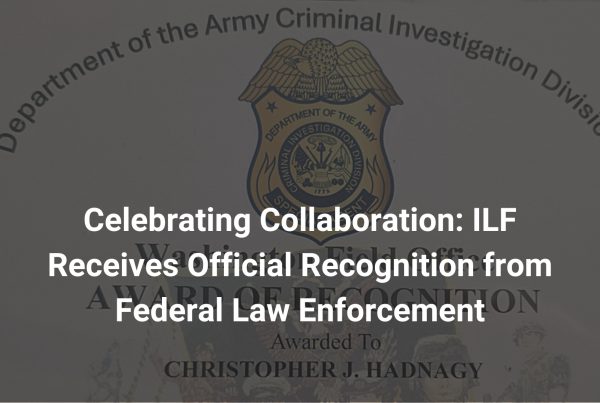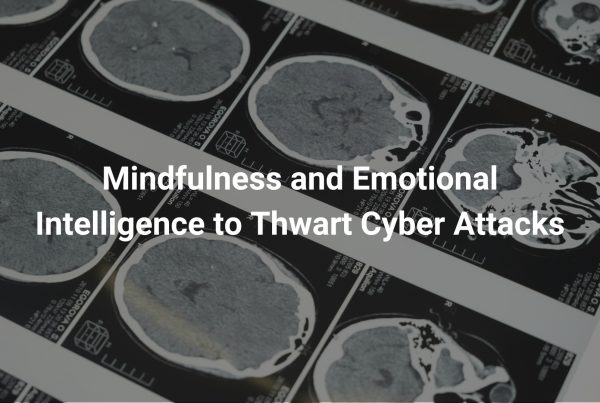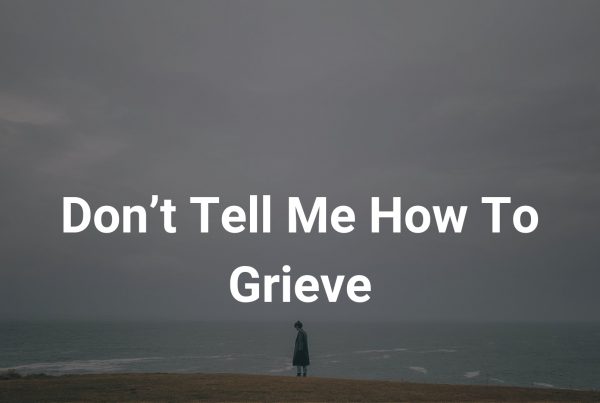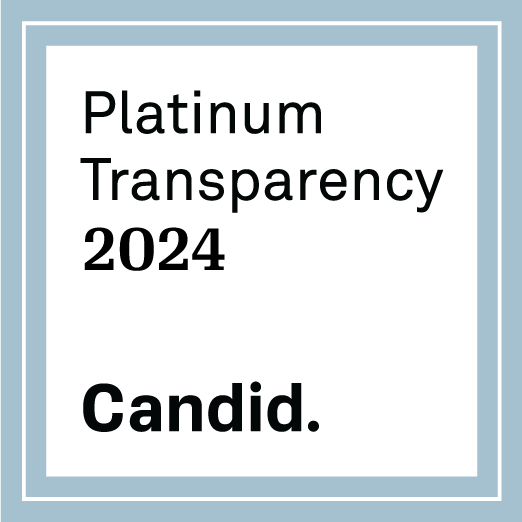We have reached an age where keeping your child safe online is critical and complex.
As the person responsible for ensuring online safety, how can you work with your child in this ever-changing digital world?
To view & download the PDF version, click here
Complete the Safety Guide bundle with the iPhone & Android PDFs!
Know The Facts
More than half of children have their online accounts public, which makes it easy for predators to gather information. Children may not understand why there is a need for privacy online or why you are concerned for their safety; so how do we help them understand while keeping them safe? Frequent communication, education, establishing boundaries, and monitoring are all key components when it comes to online safety for your child.
Communication
Time and time again, we have seen communication between parents and their children save children from disastrous situations. In the ILF case of Becca, communication was the key factor in keeping her safe. Eleven-year-old Becca became friends online with what she thought was another girl close to her age. In reality, this “friend” was a 32-year-old male pretending to be a 14-year-old girl. He hoped to lure Becca into sending photos and eventually meet him in person. Becca grew uncomfortable with the online relationship, so she told her parents. Since Becca felt comfortable discussing her online life with her parents, this predator was unmasked and brought to law enforcement. How can you educate your children so they do not find themselves in Becca’s position?
Educating Your Children
This can be a difficult and uncomfortable topic to approach with your child. The National Center for Missing & Exploited Children (NCMEC) offers a wide variety of teaching resources to assist you with educating your teen, tween, and even young children. Here are some other thorough resources others have used to help educate their child:
NetSmartz.org
This website offers helpful articles for parents on trends, topics, teaching resources and lesson plans for grades K-12. They also offer animated videos to help your child understand the implications of sexting, social media posts, meeting people from online, followed with printable various different safety pledges.
Safesearchkids.com
If you’re looking for more guides on social media, cyberbullying, and internet safety, look through the resources on this website. They have a built-in “Safe Search” tool that you can use for general searches, images, wikis, and videos- all safe and filtered. Whether it is for a parent wanting to learn for themselves or to educate your child, this website has an abundant supply of useful information.
Internetmatters.org
This site has detailed infographics and statistics surrounding a variety of topics such as online safety, privacy settings social media guides and many others. They also offer a comprehensive advice section for every age range. Consider looking through this website to further educate yourself and your child on child safety topics.
We The Parents
Internet Safety 101 – an ultimate guide for parents to keep your children safe online. This websites guides you through the basics of what to know and what to do.
Establishing Boundaries
Communication and education lay the groundwork for establishing boundaries. By establishing clear boundaries and outlining your expectations for their social media use early on, you can minimize arguments with your child.
For example, you could make an ‘Acceptable Use’ list. This helps your child know what is expected of them as well as preventing the “I didn’t know” excuse. Consider including some of the following guidelines in your list for your child:
- A list of approved apps/websites
- Their device privileges are dependent upon your right to view anything on the device at anytime
- A list of acceptable content (What types of photos are allowed, no posting hurtful or explicit comments, appropriate types of videos or music) to post or exchange
- Guidelines of who they can interact with online
- Never share personal details such as school, phone numbers, real names or addresses with anyone online. If they know you personally, they will be able to get ahold of a verified guardian for those details.
Consider practicing safety pledges to help establish these digital ground rules. NetSmartz offers several examples for varying age ranges.
Monitoring Your Child’s Devices
Many parents wish to take the additional precaution of electronically supervising their child’s devices, typically referred to as monitoring. Once you have followed the steps above – communication, education, and establishing boundaries – monitoring can be a natural next step.
We feel that a word of caution is appropriate when considering monitoring. We are of the opinion that talking openly with your child about monitoring their devices can build trust and respect, while implementing monitoring without your child’s knowledge may jeopardize much of your hard work.
“If my child is showing balance, responsibility and open communication, I am more prone to monitor less. If my child is struggling, having bad relationships or proving to make bad decisions, I will monitor more and have more discussions to help them through the rough times.”
-Chris Hadnagy, CEO of the Innocent Lives Foundation.
Monitoring options offered by manufacturers vary greatly and are often free to use. If you need to monitor multiple devices, these built-in options can quickly become overwhelming. Many choose universal tools that work on any modern device.
One universal tool that people have expressed success with is iKeyMonitor. This service provides a comprehensive list of features like location history, call/text logs, alert words as well as full monitoring on applications.
Another universal tool people have enjoyed using is Life360. With this app, you invite specific members into your “circle.” Members within this circle can see one another’s ongoing location. You can receive notifications when your child reaches most-visited places or when their phone battery is low. Life360 makes it easy for you to look at crime reports in the area your child is in and offers a built-in “Help” alert your child can send you at the press of a button.
Kidslox allows you to easily set daily limits and lock apps. It also has a built-in content-blocking feature that protects your child from over 4 million known inappropriate websites.
Combining multiple monitoring services can greatly diminish your child’s ability to access inappropriate content and permits you to freely check up on their safety.
Takeaway & Best Practices
Ultimately, it is up to all of us to be proactive in online safety for children. It’s a complex task that can sometimes feel overwhelming but you are not alone. Remember, combining open communication, frequent education, established boundaries, and active monitoring will help you guide your children safely online.
Who We Are
Headquartered in Orlando, FL, The Innocent Lives Foundation is a registered 501(c)3 nonprofit organization led by cybersecurity and technology experts, with the sole purpose of protecting children online. Using innovative online investigative tactics and techniques, ILF’s team hunts down the worst of the worst —pedophiles, sexual predators, and human traffickers — and provides critical evidence and identifying information to US and international law enforcement agencies to aid in their capture and arrest. Founded by renowned security expert Chris Hadnagy (aka “The Human Hacker”), the foundation’s executive board includes notable figures such as Criminal Minds’ AJ Cook, Clutch lead singer Neil Fallon and former FBI Behavioral Analysis Program head, Robin Dreeke.
For more information, visit www.innocentlivesfoundation.org
Donate to the cause