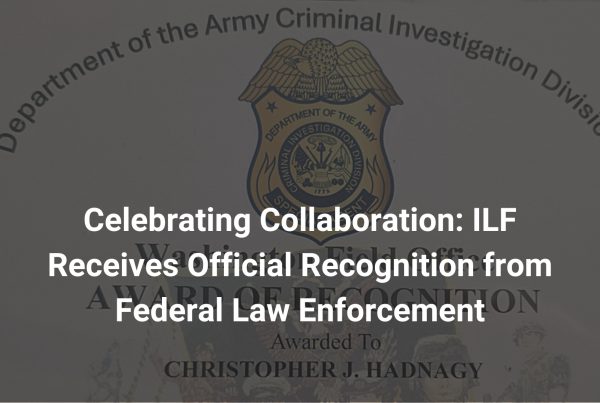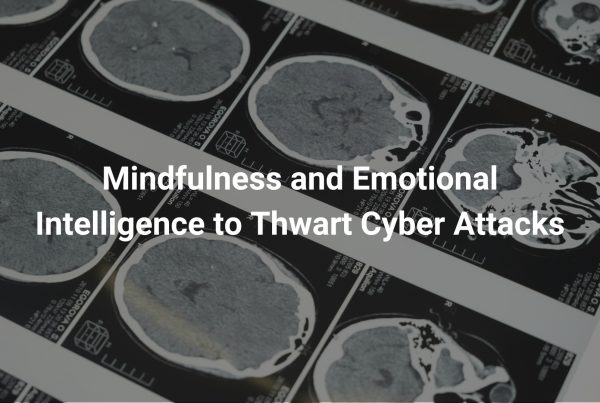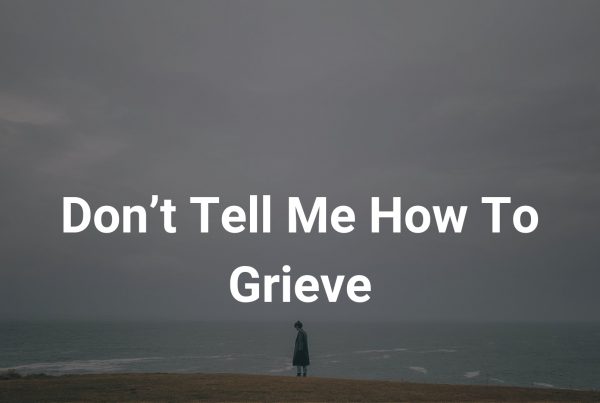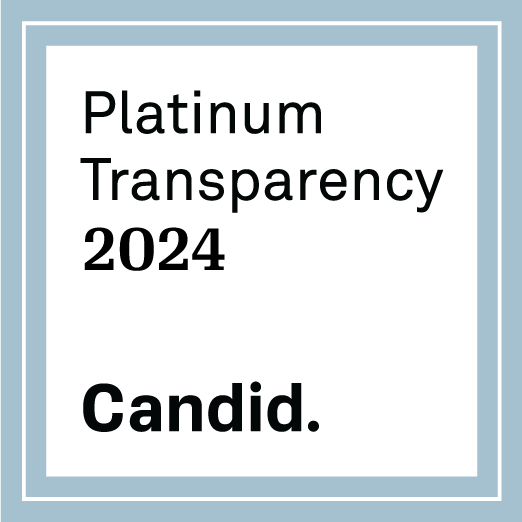Published: October 20, 2020
With the CoronaVirus Pandemic ravaging the world, children are home and spending time online more now than ever before. Many schools have shifted from in-person learning to online learning to maintain social distancing and manage the virus’s spread. With the added time online, it is important to be aware of what your children are doing online and ensure they are set up for success.
When evaluating your children’s safety online, we believe it is important to address how to keep your children safe from predators. We will explain more about this by giving you information to share with your children, signs of abuse to know, how to communicate with your children, and advice for monitoring their online activity.
Home Online-Activity Policies We Recommend
Before we get into specific ways to coach your kids to keep them safe online, we recommend implementing some online-safety policies. Here are some guidelines for your children’s safety that we recommend for internet use in your home:
- Have internet-connected devices like computers, laptops, gaming systems, etc. in common areas within your home.
- Have computer programs and internet-connected devices with sound be played aloud. This way, you can hear conversations in case any become inappropriate. (Although this is more aimed towards online gaming, it is still worth mentioning.)
For more information about gaming and online safety, check out this article we wrote about gaming and grooming.
Safety Steps to Teach Your Child
Now that we have standard home policies covered, here are some rules we suggest for the safety of your kids online:
- Always have accounts set to private.
- Do not share personal information online (e.g., address, phone number, location, school information, or other identifying information).
- Do not share photos or videos with people you do not know in real life or post that information in public forums.
- Use a screen name instead of your real name, and do not share passwords with anyone besides your parents.
- Do not meet anyone in person that you do not already know in real life.
- Never respond to a threatening email, message, text, etc. and immediately tell a trusted adult.
- Always tell a trusted adult about scary, uncomfortable, or harmful interactions online.
Signs of Abuse
We would rather you be over prepared than underprepared, so we believe it is important to share the signs you should look out for if your child is being abused.
Here are some behaviors your child may exhibit if they are being abused online:
- Secrecy about their communication.
- Unusual distractedness or preoccupation.
- Withdrawing and appearing quieter or sadder.
- Abrupt mood swings.
- The inability to turn off their phone, resulting in worry or stress.
- Unsolicited gifts or packages arrive in the mail.
- Turning off the computer or internet-connected device when you walk into the room.
- Having long conversations online, especially late at night.
- Receiving phone calls or communication from people you do not recognize.
While some of these behaviors can scream teen angst, it is important to stay on top of behavior changes to ensure your loved one’s safety.
When a child is abused online, they are in a cycle of abuse and shame. The cycle of abuse and shame makes them feel alone and like they have no way out. Whether it is because they are being blackmailed or they are afraid of their family finding out, these children do not understand or feel like they can get help.
Predators want to isolate your child. It is up to you to go beyond the shame and fear. Your vigilance and readiness to protect your loved ones can make all the difference.
Reporting Child Abuse
If you want to report any exploitation of children, a website promoting the exploitation of children, or social media being used to spread pictures of child abuse to ILF, please report a case.
If you know of a child being harmed, please report it to NCMEC’s CyberTipline. This link will take you to the National Center for Missing and Exploited Children’s (NCMEC) report page. The ILF will assist in an investigation of those who exploit children. Law Enforcement will handle the rest.
Communicating with Your Loved Ones about Online Safety
Now that is covered, let us talk about communicating with your children. Note that a large aspect of keeping your children safe online has to do with communication between you and your child. Establishing open communication with your child is the best way to know what they are up to and make sure they feel comfortable coming to you with questions and concerns.
The TRUST Method
Unsure how to communicate with your kids about online safety? We recommend the TRUST method. TRUST is an acronym developed by our very own Robin Dreeke, ILF board member and former head of the FBI’s Counterintelligence Behavioral Analysis Program.
TRUST is a roadmap that outlines best practices for keeping an open communication line with your children about their behavior and safety online.
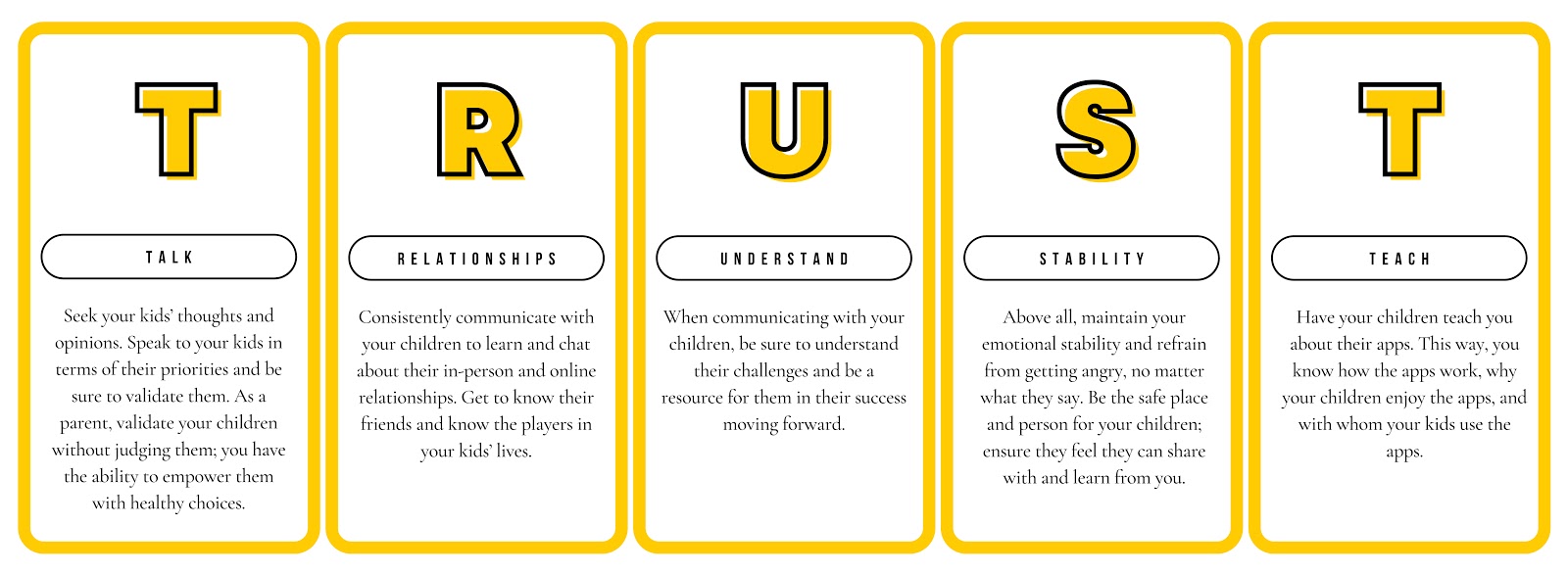
Communication is key, and TRUST is the best method we can recommend.
Monitoring Your Child’s Safety
We feel that a word of caution is appropriate when considering monitoring. We are of the opinion that talking openly with your child about monitoring their devices can build trust and respect, while implementing monitoring without your child’s knowledge may jeopardize much of your hard work.
“If my child is showing balance, responsibility, and open communication, I am more prone to monitor less. If my child is struggling, having bad relationships, or proving to make bad decisions, I will monitor more and have more discussions to help them through the rough times.”
-Chris Hadnagy, CEO of the Innocent Lives Foundation.
That said, here are some ways that you can make sure your children are staying safe online:
- Review apps, games, websites, programs, etc. before letting your child download it or make profiles to make sure they are safe.
- Use parental controls and make sure you have parental settings activated.
- Monitor your kids’ online activity by checking their profile and the content they’re posting.
For more information on setting up parental settings for online gaming, check out this resource that has guides for setting up the settings for Twitch/YouTube Gaming, Xbox Live, PlayStation Network, Nintendo Network, and Steam.
For a list of apps we recommend using, check out this post we wrote: A Guide to Child Safety Online.
Bottom Line and Best Practices
Ultimately, it is up to all of us to be proactive in our children’s online safety. It’s a complex task that can sometimes feel overwhelming, but you are not alone. Using the safety rules, educating your children, communicating with TRUST, and active monitoring will help you guide your children safely online.
Other Resources
For additional resources regarding safety online and educating your children on these issues, please check out:
About the Innocent Lives Foundation
Headquartered in Orlando, FL, The Innocent Lives Foundation is a registered 501(c)3 nonprofit organization led by “white hat” hackers and other cybersecurity and technology experts, with the sole purpose of protecting children online. Using innovative online investigative tactics and techniques, ILF’s team hunts down the worst of the worst — pedophiles, sexual predators and human traffickers — and provides critical evidence and identifying information to US and international law enforcement agencies to aid in their capture and arrest. Founded by renowned “social engineer” Chris Hadnagy (aka “The Human Hacker”), the foundation’s executive board includes such notable figures as Criminal Mind’s AJ Cook, Clutch lead singer Neil Fallon and former FBI Behavioral Analysis Program head Robin Dreeke. For more information, visit www.innocentlivesfoundation.org.